How to export your product in Vitfa :
Step-by-step training for registering and uploading products in Vitfa. Our goal is to develop the export of your products and facilitate and accelerate trade with Iran.
How become a supplier :
- Go to become a supplier in supplier tools
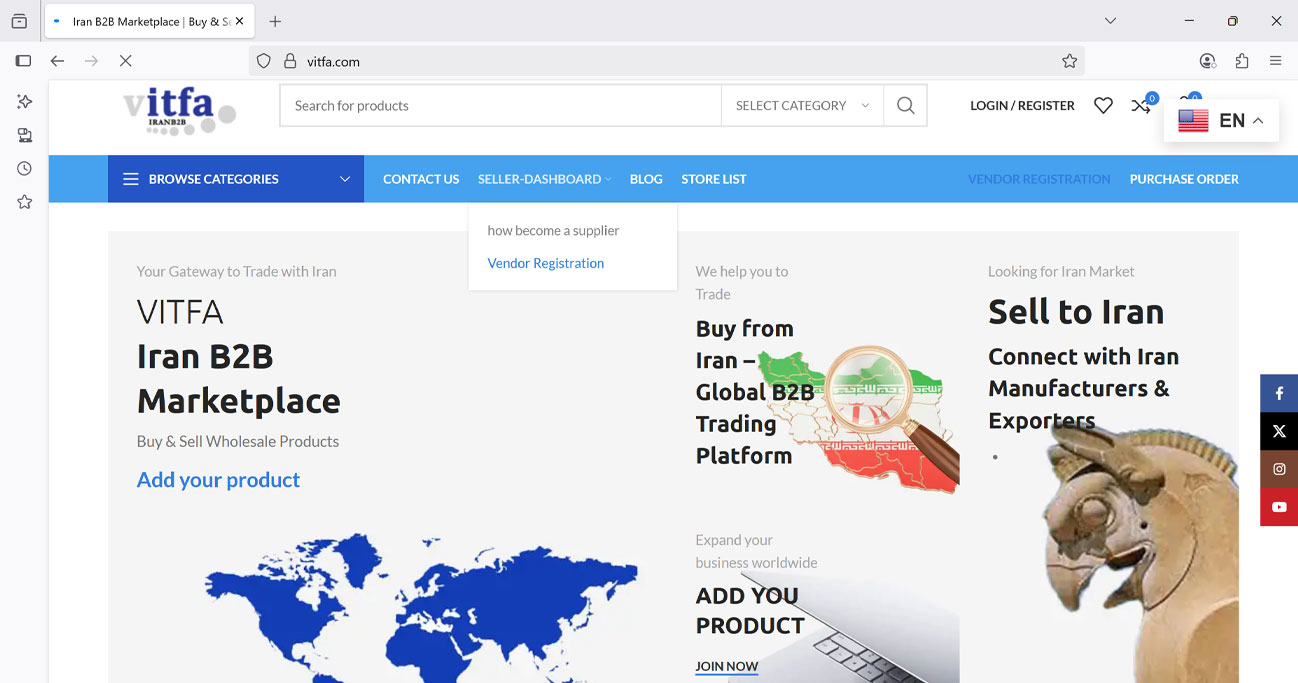
- Here you chose your ID and Store name :

- Chose an available store name and password must be in good level at least

- Here its recommended to click on lets go and do the fillings .
Any information that was not ready, or you were not satisfied with publishing it, can be left blank and filled in later if you wish.

- At this stage, your dedicated portal is ready and you can access the dashboard of your products.

- In the dashboard, you can insert and edit new products and company information. You can also see sales statistics, customer requests and questions.

then in Product part, chose add new and fill options
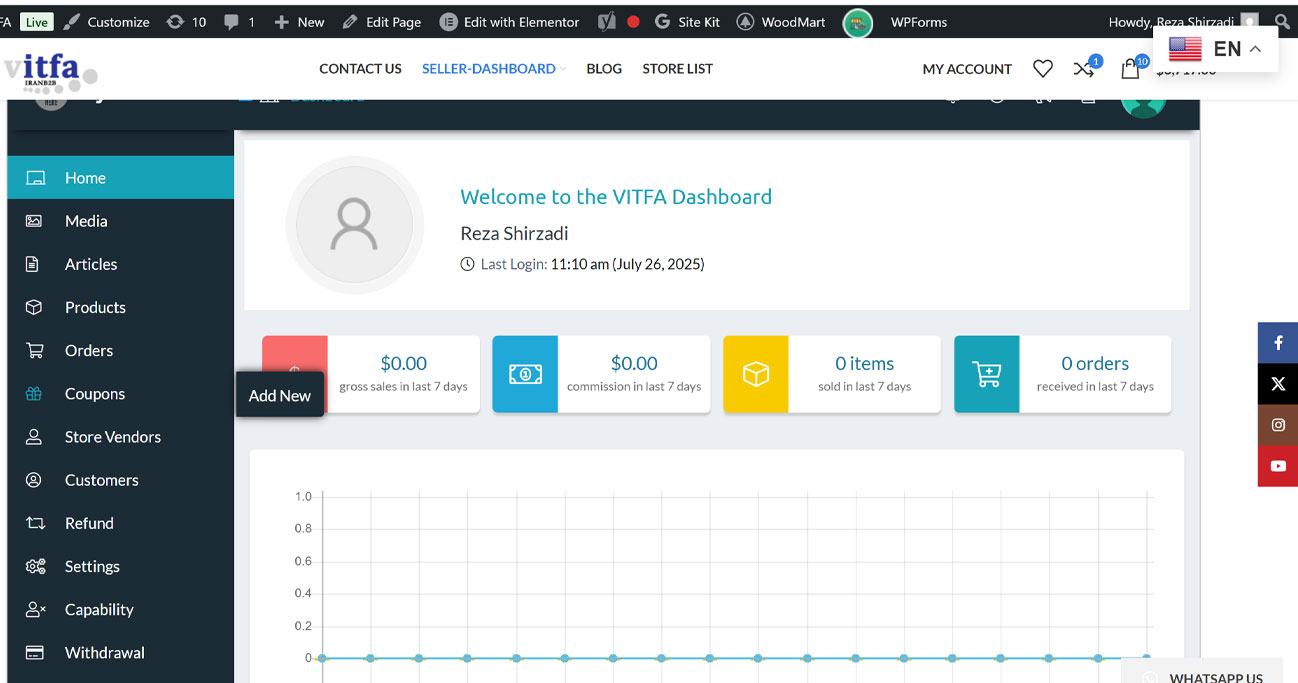
Welcome to Vitfa

